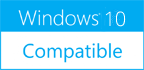MurGeeMon 1.7
Please use one of the links below to download MurGeeMon
Antivirus Information
We did not scan MurGeeMon for viruses, adware, spyware or other type of malware. For your own protection it's recommended to have an updated antivirus installed on your computer when downloading and installing programs from Windows10Compatible. We strongly recommend you to use Antivirus and check MurGeeMon for viruses before you install.
Windows10Compatible lists downloads from various software publishers, so if you have a question regarding a particular software contact the publisher directly. The download links for MurGeeMon are provided to you by Windows10Compatible without any warranties, representations or gurantees of any kind, so download at your own risk.
Publisher Description
Dual Display / Multiple Monitor Software Utility to Change Monitor or Desktop Background. Control Power State of Secondary Monitor or all Monitors / Displays connected to a Computer. Change Display Properties easily and quickly. Download and try the MurgeeMon Software Utility for free. Registered Users do not have to pay again for the application updates. Utilize the power of having dual monitors connected to your computer today. The Company Website provides all the relavent information about setting up multiple monitors / displays to your computer. Background selection for a selected Monitor is as easy as in Windows Vista or Windows 7. The Software Utility can be utilised to change desktop background of upto 2 monitors / displays connected to a given computer only. Change Primary Monitor to external monitor easily from the system tray menu. Enable Secondary Monitor from right click menu of the system tray icon. Skinnable system tray menu to access features of MurGeeMon dual monitor software. Future versions will support more features and multiple monitors. Download the MurgeeMon Software Utility today and apply monitor background of your choice to your indivual monitors. Change Monitor Orientation easily and quickly by pressing configurable key on keyboard. Change Monitor Orientation to Portrait / Landscape in steps of 90 degree. Create Desktop Shortcut to control your Dual Monitors. Launch Dual Monitor Shortcuts with Mouse Cursor or configure a Shortcut Key to Launch the Dual Monitor Shortcut. Now you can move applications to other monitors connected to your computer using shortcut keys and no need to drag applications to other windows using mouse cursor. New features for Windows 7 allows you to switch to Clone Mode or Extended Mode using a configurable shortcut key.
RELATED PROGRAMS
Multi Monitor Viewer
With Multi-Monitor Viewer you can view the contents of any of your monitors inside a typical application window. Working on a PC with multiple monitors, in an extended desktop, while in general it can be a very rewarding and interesting...
- Freeware
- 20 Jul 2015
- 685 KB
GPU Monitor
With this GPU Monitor gadget you can display your Vendor, Model, GPU (Clock Speed, Temperature, Usage), Memory (Clock Speed, Size, Usage), Fan (Speed, Usage), Shader Clock Speed, PCB Temperature and PCI Express. It does not require any 3rd party applications....
- Freeware
- 20 Jul 2015
- 721 KB
Dual Writer
Dual Writer is a word processor for Microsoft Windows that incorporates Speech Recognition technology to make you more productive. Now you can use the keyboard and mouse - and a microphone - to type and talk your documents. Your speech...
- Shareware
- 20 Jul 2015
- 30.98 MB
Mouse Monitor
Mouse Monitor shows statistics on the use of the mouse. This gadget is for fun only, but we like it :) It needs a small library installation. Save settings to file. (File will be created - Path: %APPDATA% File: gadgetname_Settings.ini)....
- Freeware
- 20 Jul 2015
- 247 KB
Alexa Monitor
Alexa Monitor is a small Windows gadget that will help you knows Alexa Traffic Rank of selected site. In simple terms, Alexa Traffic Rank is a rough measure of a website's popularity, compared with all the others out there on...
- Freeware
- 20 Jul 2015
- 247 KB